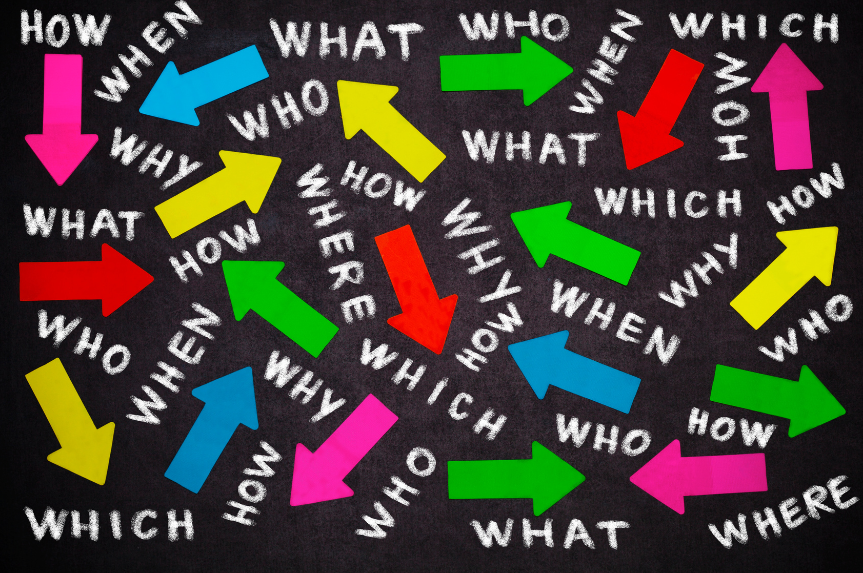IT Managed Service
Introduction
MSP, IT Support, IT Outsourcing, in-house IT, Computer Helpdesk and Computer Repair. So many names but what do they all mean and more importantly, which one is right for your business?
The biggest issue in IT is the number of different names and acronyms that are used. There are literally thousands of them and somehow they seem to get mixed into standard vocabulary without any real explanation of what they are or what they mean.
The aim of this article is to summarise each of the terms and what you might expect from them. As a result you will be able to make an educated decision on which is the right support for your business.
Computer Repair
Lets start with computer repair because it is probably the one that most people have used in the past. Going back to the early days of computers in businesses there was a need for a computer repair shop. The computers back then were fairly underpowered devices that struggled along but would need regular physical attention.
Due to no specific standards the manufactures, of IT equipment and add-ons, did their “own thing”. This resulted in a lot of incompatibility issues when upgrades were made. To add more complexity computers used to share some pieces of code (called Dynamic Link Libraries or DLLs) and as a manufacturer updated this it would break everything else.
As computers became more popular business owners wanted to use them for more complex tasks. This again resulted in regular expansion and updates. As for repairs, well even your average office junior got used to popping the side open and reseating the RAM. Yes, IT was fairly hands on and the computer repair shop was your go-to-place to buy upgrades and have it fitted.
Computer repair shops still exist today and they tend to take in physical devices, upgrade or repair them and return. Some IT businesses advertise themselves as an MSP or IT support company but may have a workshop for carrying out physical work on computers, laptops and servers. It is an area of IT that has become less popular due to the decreasing price of new equipment and the high overhead cost of buying and storing 1000s of spare parts.
IT Support
As the hardware became more robust the need to have a physical site visit reduced. Fairly soon it was possible to repair your computer by utilising remote support software and so IT Support was born.
Your staff would be using their computer and find something that was not working so they would put in a call to their IT Support. The problem was fixed and that was the end of the interaction. The support in a large business would be in-house but smaller businesses often opted for outsourced IT Support.
Outsourced IT Support essentially became a helpdesk for your staff IT problems. The big issue was that the only time you called your IT Support company was when there was a problem. As systems became more complex it was found that regular maintenance allowed systems to become more robust and dependable. Managed Services is a term relating partially to this regular proactive maintenance.
Managed Service Provider (MSP)
Managed Service Provider (or IT Service management) is the name given to a company which offers managed services. There are many types of MSPs but generally they offer a combination of support services for your staff whilst also maintaining and monitoring your IT systems in the background. By employing experts in many areas of IT a MSP is able to bring a wealth of knowledge and specialised assistance to a business. Compare this to in-house IT where often a single person or IT Manager is responsible for the entire infrastructure and it is easy to see why managed service providers have become popular with businesses of less than 500 employees.
Part of the mindset of a managed service provider is that of continual and regular checks and updates to your entire IT infrastructure. The sort of background work that is undertaken by an MSP includes:
- Daily updates of computers and laptops ensuring all patches are deployed.
- Weekly scheduled maintenance of computers and laptops ensuring they remain fast and efficient for your staff.
- Daily checks and updates of servers ensuring all patches are deployed.
- Weekly updates of regularly used programs that are often sources of cyber attacks.
- Regular updates of business critical software such as CRMs and databases
- Weekly patching of routers, switches and other networking equipment.
- Realtime monitoring of critical factors that affect your ability to use your IT such as:
- High CPU usage
- High RAM usage
- Decreasing amounts of hard drive space
- Daily checks on backup completion
- Regular checks on server backup images to ensure they are usable.
- Realtime monitoring of antivirus threat detection.
What are the advantages of using a MSP?
By virtue of the fact that a MSP is continually monitoring and proactively repairing your IT system they are able to give several advantages over general helpdesk or IT support:
- Proactive maintenance ensures your IT system is running at peak performance at all times.
- Symptoms can often be used to predict impending problems and proactive replacement then reduces downtime in your business.
- Business data can be monitored and secured ensuring regular backups occur and are tested to ensure they work.
- Systems and processes are documented for your business ensuring a consistent and efficient way to do regular tasks such as setting up a new member of your team.
- Increased security as a result of continued regular maintenance – this ensures all IT equipment is patched with the latest updates.
- Regular meetings with your MSP allow you to plan and budget for improvements in your system.
What is the difference between a MSP and IT Support?
IT support focusses on fixing problems as the staff report the issues. A managed service provider (MSP) focusses on regular servicing and patching of equipment, monitoring equipment and services and assisting staff when problems occur.
What next?
IT management has become a complex area in business. If done correctly IT can become a dependable and robust part of your business, allowing it to thrive and grow. IT done badly can become painful and stressful through to a complete liability.
As IT consultants there is nothing we have not seen before. Talking through your IT can allow you and your business to focus on the future and take action to make that future a reality. To start the process fill out our contact form or click on the appointment button below and lets start a conversation to see if we are able to help you and your business.
Our guarantee:
- There are no hidden charges – this is a 100% free 15 minute consultation with no hidden charges.
- We will never spam you or sell on your contact details.
- We will treat your information with absolute confidentiality.