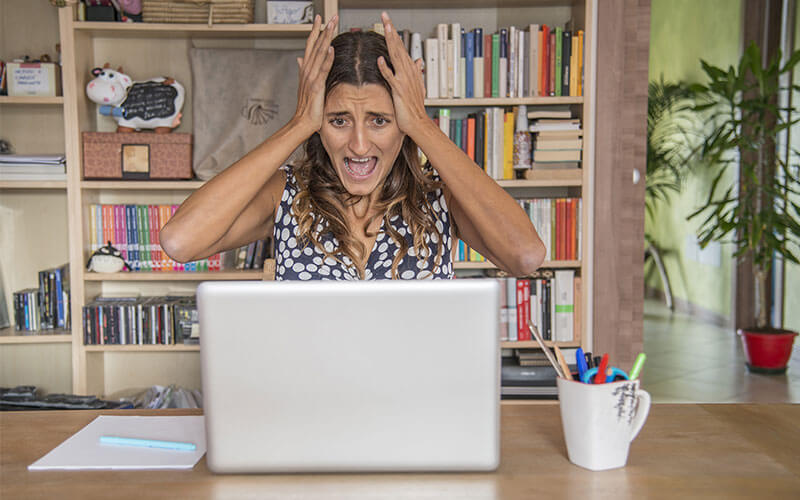It’s official: the UK will leave the European Union. The result of June’s referendum was shocking for everyone, as many believed that Britain would remain and nothing would ever really change. There have been strong reactions and widespread panic ever since Brexit; everyone is wondering what leaving the EU will mean long term, and how it will affect them.
One lesson we have learned from the referendum result is to be prepared for any eventuality, and this is never more true than with IT. You will be well aware that an issue with your IT infrastructure could have a devastating impact on your entire business, so you can’t afford not to have a disaster recovery plan in place should the worst happen.
If you didn’t prepare for Brexit, don’t make the same mistake twice! Follow our handy step by step guide to creating a disaster recovery plan, and ensuring your IT system continues to function as it should.
- Establish your priorities
First and foremost, you need to consider what your company’s most important systems are. Should something critical happen, you would then know what you need to focus on recovering first. Ensure each department knows what their role would be in the event of a system failure, and make your disaster recovery plan part of your business continuity plan.
- Do you back-up regularly and have anti-virus software?
It may sound basic, but backing up and implementing anti-virus software can prevent so many enormous problems. Whether your company stores everything away on discs or in the Cloud, make sure you don’t neglect to back up regularly. Having a strong anti-virus system and monitoring it is essential for any business, especially one retaining large amounts of customer data.
- Update your plan
Review and update your disaster recovery plan periodically, accounting for any new changes to your system. Are you now using more advanced technology? Do increasing customer numbers mean you have a larger bank of data to protect? There’s no point having a plan in place that was foolproof a year ago, but now fails to cover all areas because you haven’t updated it.
- Test the plan
Don’t wait for an actual disaster to strike to find out whether your company’s recovery plan is effective; devote time each month to testing it out. This means that should certain areas prove ineffective, you can work out the reasons why and solve them well in advance.
Absolutely PC can provide a comprehensive service that will ensure your business is fully prepared in the event of an IT-related disaster. Call now for more information.