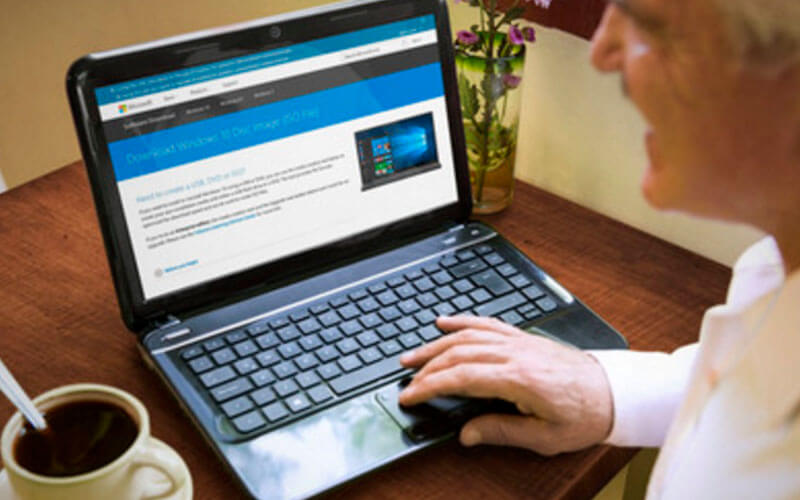Businesses across the UK only have a few days left to upgrade the operating system they use from Windows 7 to Windows 10. “Should we or shouldn’t we?” is likely to become a hot topic during meetings, as staff members give their views on why their company should or shouldn’t make the switch. In this blog post we run through some of the main issues to take into account when considering each side of the debate.
The case for
Windows 10 has now reached a reliable level of both safety and stability, inheriting the Secure Boot feature from Windows 8 and improving it further, while also adding its own new security features: Windows Hello, Microsoft Passport and Device Guard. For organisations that are likely to require their work forces to multi-task on a daily basis, Windows 10 offers the option of virtual desktops, allowing users to change between different desktop setups simply by switching tasks. But perhaps the biggest tempter when it comes to Windows 10 is its long-term viability – Windows 7 will only be supported until 2020, Microsoft has announced, so if you need to make the move eventually, why delay?
The case against
Depending on where your company’s IT infrastructure is up to, Windows 10 has the potential to do more harm than good from the outset. If old versions of Microsoft Office are widely used within your company, they may not work at all with Windows 10. The same goes for specific company programs that haven’t been upgraded in the last three years – there is the chance they might not be compatible. As the old adage goes – “if it ain’t broke, don’t fix it”, and if you have stopped using Internet Explorer as your main browser and are operating a well patched up Windows 7, there is no need to upgrade.
Which of the above applies to me?
If you are scratching your head over which of the arguments above best applies to your business, that’s what Absolutely PC are here for. We will look at any backups which may be necessary and help you make your mind up on whether it is the right time for you to upgrade. Remember to talk to your technician first so they can run some checks.